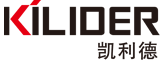Branches
Mobile website
Copyright © 2018 Jiangxi KILIDER Technology Co.,LTD. All rights reserved 赣ICP备18013182号
Follow us
INDUSTRY NEWS
Industry Trends
How to add toner to the printer cartridge

First, go to the market to buy a bottle of toner for laser printers. Also prepare tools for powdering laser printers, including: screwdrivers, diagonal pliers (pliers), cotton, brush, leather tiger (or hair dryer).
Once you have these tools ready, start disassembling the toner cartridges.
Disassemble the toner cartridge
First remove the toner cartridge from the printer, locate the fixing screw on the drum cover, use a screwdriver to remove the screws that secure the drum cover (usually 2), and close the screws. Use a “one” screwdriver to gently pry the snap on the cover and then open the print cartridge cover.
Friendly Tip: Some toner cartridges use a wire as a buckle. At this time, use a diagonal pliers to gently unplug the wire on the bayonet to open the cartridge cover.
At this time, you can see that the drum cartridge is divided into two parts. The waste toner box is connected to the drum core, and the toner cartridge is the part with the spring pressure. When adding toner, new toner should be added to the toner cartridge.
When the drum cover is opened, the waste toner remaining in the drum cartridge is spilled. To prevent contamination, a newspaper should be placed on the table in advance.
Clean up residual toner
Many toner cartridges do not actually use up the toner when they are replaced. In the waste toner box or toner cartridge, some toner is often left. If it is not cleaned, the added toner and the original toner may be because Incompatible with the formation of massive solids, so be sure to clean the original toner before adding toner.
When cleaning, first clean the toner in the waste toner box and toner cartridge, and then use a brush to gently remove the toner remaining on the edge of the toner cartridge.
Where the brush is not cleaned, the used toner can be cleaned with a leather tiger or a hair dryer.
Friendly Tip: When using the hair dryer to blow the waste toner on the bottom of the toner cartridge, a large amount of toner dust will fly out. In order not to pollute other equipment, this operation should be carried out outdoors.
After cleaning the toner inside the toner cartridge, use a brush to clean the toner around the toner cartridge.
After cleaning up the used toner in the toner cartridge and the waste toner box, the waste toner on the charging roller and the magnetic roller should be cleaned below. The cleaning method is described below by taking the cleaning charging roller as an example.
When cleaning the charging roller, first find the fixing screw of the charging roller (usually on both sides of the charging roller), and use a screwdriver to unscrew the screw. Carefully remove the charging roller from the toner cartridge. Generally, the charging roller has plastic gears at both ends, and the gears at both ends of the charging roller should be removed before wiping.
Friendly reminder: The charging roller and the drum are close to the drum core. There is a special coating on the surface of the drum core. Once the coating is destroyed, it will affect the subsequent printing effect. Therefore, do not touch the drum core with a screwdriver when removing the two parts.
Remove the charging roller and clean the waste toner on the charging roller with cotton or a soft cloth. After cleaning, put the charging roller back into the drum cartridge and screw the screws at both ends. Then, the toner on the magnetic roller can be cleaned by cleaning the charging roller as described above.
Add new toner
With the above cleaning, you can add new toner to the drum cartridge, and when you add it, unscrew the purchased toner bottle cap.
Remove the sealing paper from the bottle opening and slowly pour the toner into the toner cartridge of the toner cartridge until it is full.
To prevent the toner from spilling out when pouring toner into the toner cartridge, you can use a paper pad at the toner cartridge opening to facilitate the addition of toner to the toner cartridge.
After the toner is added, cover the toner cartridge and the waste toner box and tighten the screws. Then wipe off the toner around the toner cartridge with a clean brush or a soft cloth. Before placing the toner cartridge in the printer, shake the toner cartridge from side to side with the hand to make the toner in the toner cartridge evenly distributed so that it can be printed normally.
Ok, after the above operation, the toner cartridge has been filled with toner. Then follow the reverse steps of disassembly to install the components back to the laser printer.
Page up
1
Page down